HortySpringer uses an event app for all of our educational programs. This platform will allow you to access and view your webinar, slide text, and learn how to receive your CME/NAMSS credits, along with any additional materials. Everything you need for this webinar will be in this app.
HOW TO ACCESS OUR EVENT APP:
If you have used our event app in the past for previous programs, and you still have the app on your device, simply click the circled icon as shown below from the app and answer “yes” when asked if you would like to leave the event. Choose Pathways Webinars 2025 under Current & Upcoming Events to access your upcoming event.
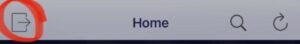
If you are using our event app for the first time, please use the following instructions:
Please click here then follow these steps:
- Choose to download from either the Apple App Store, Google Play for mobile devices or ‘Access on the Web’ for tablet and laptop/desktop users.
- Enter the e-mail address where you received this e-mail. You must use this e-mail address to be able to access your profile.
- Create your password.
- Click ‘Sign Up’.
- On mobile devices only – under “Current & Upcoming Events” at the top of the page click on Pathways Webinars 2025.
- Once you are in the app, please click on “Get Started!” and take a few moments to familiarize yourself with the information provided in order to use the app properly and to maximize your webinar experience.
TECHNICAL RECOMMENDATIONS:
- If you plan to access the app on your laptop, please check with your IT department for any security conflicts that may arise.
- The app performs best using Google Chrome or Firefox web browsers.
- If you are having issues accessing the platform, try using the browsers in incognito/private mode.
- If your laptop is logged into a Virtual Private Network (VPN), please ensure you log out before entering the app.
